Data representation
All designs handled by the OApackage are integer valued. The designs (whether these are orthogonal arrays, optimal designs or conferences designs)
are stored in an array_link() object. The definitions of orthogonal arrays, optimal designs and conference designs are included in the section Definitions of arrays and designs.
Data structures
The package contains several data structures. Here, we describe the main structures and their use.
array_link()The structure containing an orthogonal array is called the
array_link()structure. Lists of arrays are stored in thearraylist_t()object, which is implemented as astd::dequecontainer.arrayfile_t()This object allows for reading and writing of arrays to disk.
arraydata_t()The structure describing a certain class of orthogonal arrays or optimal designs.
conference_t()The structure describing a certain class of conference designs.
array_transformation_t()The structure describing a transformation of an orthogonal array, which includes row and column permutations, as well as permutations to the symbols in one or more columns.
conference_transformation_t()The structure describing a transformation of conference design or double conference design, which includes row and column permutations, as well as sign switches to the elements in one or more rows and columns.
Representing arrays
The structure containing an orthogonal array is called the
array_link structure. It consists of a specified number of rows and
columns, the data (integer valued) and an index. In the Python interface, the array_link() object can be indexed just as
normal arrays.
It is also possible to convert to a Numpy array. The
array_link object implements the Python array interface, so most
operations from packages such as Numpy work on the array_link()
object.
Array representation and indexing in Python
>>> import oapackage; import numpy as np
>>> al=oapackage.exampleArray(0)
>>> al.showarray()
array:
0 0
0 0
0 1
0 1
1 0
1 0
1 1
1 1
>>> al[2,1]
1
>>> X=np.array(al)
>>> X
array([[0, 0],
[0, 0],
[0, 1],
[0, 1],
[1, 0],
[1, 0],
[1, 1],
[1, 1]], dtype=int16)
The C++ class is array_link.
Classes of arrays
The arraydata_t object represents data about a class of orthogonal
arrays, e.g. the class \({\operatorname{OA}(N; t; s^k)}\); see Definitions of arrays and designs. The conference_t object represents data about a class of conference designs.
Array transformations
Transformations of (orthogonal) arrays consist of row, column and
level permutations. A transformation is represented by
the array_transformation_t object.
For a given transformation, the column permutations are applied first, then the level permutations and finally the row permutations. The level and column permutations are not commutative.
The conference design transformations also allow for row sign switches and are
described by the class conference_transformation_t.
Reading and writing arrays
Reading and writing arrays to disk can be done with the arrayfile_t
class.
Write an array or a list of arrays to disk
>>> import oapackage
>>> list_of_arrays = [oapackage.exampleArray(24), oapackage.exampleArray(25)]
>>> _ = oapackage.writearrayfile('test.oa', list_of_arrays)
>>> oapackage.oainfo('test.oa')
file test.oa: 64 rows, 16 columns, 2 arrays, mode text, nbits 0
>>> al=oapackage.exampleArray()
>>> af=oapackage.arrayfile_t('test.oa', al.n_rows, al.n_columns)
>>> af.append_array(al)
>>> print(af)
file test.oa: 8 rows, 2 columns, 1 arrays, mode text, nbits 8
>>> af.closefile()
The arrays can be written in text or binary format. For more details on the file format, see the section File formats.
The Python interface is oalib.arrayfile_t() and the C++ interface
is arrayfile_t.
File formats
The Orthogonal Array package stores arrays in a custom file format. There is a text format which is easily readable by humans and a binary format which is faster to process and memory efficient.
Plain text array files
Arrays are stored in plain text files with extension .oa. The first line
contains the number of columns, the number of rows and the number of
arrays (or -1 if the number of arrays is not specified). Then, for each
array, a single line with the index of the array, followed by \({N}\) lines
containing the array.
A typical example of a text file is the following:
5 8 1
1
0 0 0 0 0
0 0 0 1 1
0 1 1 0 0
0 1 1 1 1
1 0 1 0 1
1 0 1 1 0
1 1 0 0 1
1 1 0 1 0
-1
This file contains exactly 1 array with 8 rows and 5 columns.
Binary array files
Every binary file starts with a header, which has the following format:
[INT32] 65 (magic identifier)
[INT32] b: Format: number of bits per number. Currently supported are 1 and 8
[INT32] N: number of rows
[INT32] k: kumber of columns
[INT32] Number of arrays (can be -1 if unknown)
[INT32] Binary format number: 1001: normal, 1002: binary diff, 1003: binary diff zero
[INT32] Reserved integer
[INT32] Reserved integer
The format of the remainder of the binary file depends on the binary format specified. For the normal binary format, the format is as follows. For each array, the number is specified in the header:
[INT32] Index
[Nxk elements] The elements contain b bits
If the number of bits per number is 1 (e.g. a 2-level array), then the
data is padded with zeros to a multiple of 64 bits. The data of the
array is stored in column-major order. The binary file format allows for
random access reading and writing. The binary diff and binary diff
zero formats are special formats.
A binary array file can be compressed using gzip. Most tools in the Orthogonal Array package can read these compressed files transparently. Writing to compressed array files is not supported at the moment.
Data files
The analysis tool (oaanalyse) writes data to disk in binary format.
The format consists of a binary header:
[FLOAT64] Magic number 30397995;
[FLOAT64] Magic number 12224883;
[FLOAT64] nc: Number of rows
[FLOAT64] nr: Number of columns
After the header there follow nc*nr [FLOAT64] values.
MD5 sums
To check data integrity on disk, the packages includes functions to generate MD5 sums of designs.
Calculate md5 sum of a design
>>> import oapackage; al=oapackage.exampleArray(0)
>>> al.md5()
'6454c492239a8e01e3c01a864583abf2'
The C++ functions are array_link::md5() and md5().
Command line interface
Several command line tools are included in the Orthogonal Array package. For each tool,
help can be obtained from the command line by using the switch -h.
The tools include the following:
- oainfo
This program reads Orthogonal Array package data files and reports the contents of the files. For example:
$ oainfo result-8.2-2-2-2.oa Orthogonal Array package 1.8.7 oainfo: reading 1 file(s) file result-8.2-2-2.oa: 8 rows, 3 columns, 2 arrays, mode text, nbits 0 $
- oacat
Shows the contents of a file with orthogonal arrays for a data file.
- oacheck
Checks or reduces an array to canonical form.
- oaextendsingle
Extends a set of arrays in LMC form with one or more columns.
- oacat
Shows the contents of an array file or data file.
Usage:
oacat [OPTIONS] [FILES]- oajoin
Reads one or more files from disk and join all the array files into a single list.
- oasplit
Takes a single array file as input and splits the arrays into a specified number of output files.
- oapareto
Calculates the set of Pareto optimal arrays in a file with arrays.
- oaanalyse
Calculates various statistical properties of arrays in a file. The properties are described in section Properties of designs.
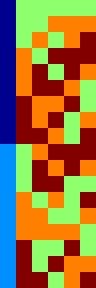
Orthogonal array in \(\mathrm{OA}(18, 2 3^a, 2)\).